Editor's review
PloView displays PDF/ HPGL/Image files at high speed. It can display maximum of 15 file in piles. It can be output to plotter, printer, and can be saved as TIFF, PDF, DXF, JPEG, Bitmap, IGES, EMF file. It can insert and edit the comment.
Pros: This program displays PDF,HPGL, HPGL/2, HP RTL, TIFF, JPEG, Bitmap, PCX, FPX, PNG files in Windows95, 98, ME, NT, 2000, XP, and Vista operating systems environments. It graphic files can open compressed LZH or ZIP files directly. The application can display up to 15 files at a time. This can be one on top of another or as an x-y arrangement. Chooses display modes that overwrite(copy), mixture color(merge), difference(XOR), mirror and so on. Differences in the files in piles can be found easily as can different layers of a PCB file for example. The displayed screen can be copied to the clipboard with color or black-and-white. This would enable, for example, the graphic to be attached to a word processing file. The display contents can also be output to a HPGL plotter or Windows printer, and can be saved as TIFF image file, PDF file, DXF file, JPEG image file, Bitmap image file, IGES file, EMF file. It is possible to insert and edit the comment (the straight line, the free curve, the rectangle, the long circle, text). High speed display of vector drawings is easily done. Compare drawings by color. You can add cloud mark ups easily and automatically in the areas there are changes. Lots of parameters can be set. For example color, change of line width, drawing black & white, color change, background color change, pen on/off, merge command, mixed color, difference writing and so on. Rotate, mirror drawings with grid display on/off. Thumbnail display, measurement functions, character search, connected line search, line length measurements, comments on straight line, curved line, rectangle, ellipse etc. Many of the drawing formats are supported for input as well as output.
Cons: No adverse problems found.
Overall quite a nice set of functionalities that are fairly easy to use. The application is good for a 3 star rating.


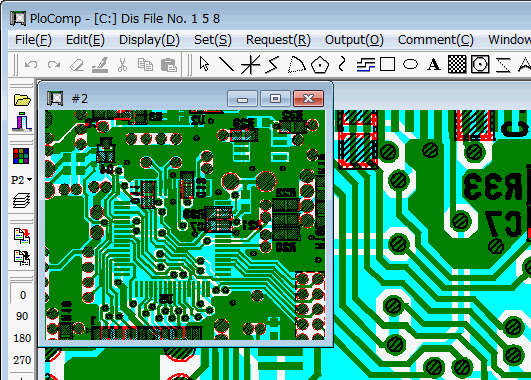
User comments